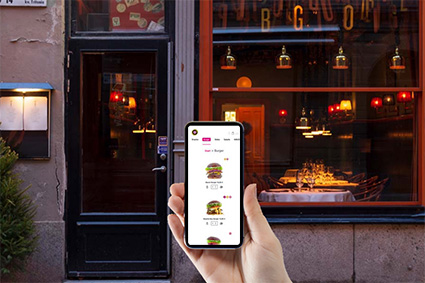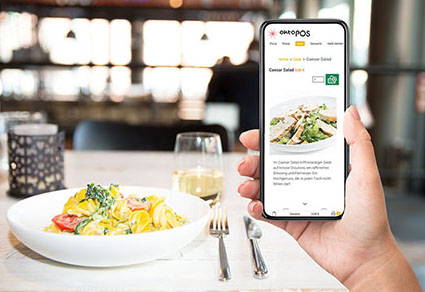OktoPOS – The All-in-One POS System
for retail, hospitality & services
OktoPOS is the ultimate all-in-one store management software with an integrated POS system – specially designed for retail, hospitality, and service businesses.
The platform combines state-of-the-art hardware and software into a powerful solution that covers all areas of your business:
- POS systems with integrated card payment
- Self-checkout and self-order terminals
- Customer apps
- Staff management, time tracking, and shift scheduling
- Inventory management & stocktaking
- Online Shop and E-Commerce
- Integrated Cashless Payment


With the modular design, you choose exactly the functions you need – creating a tailor-made system that optimizes your workflows, reduces costs, and increases customer satisfaction.
Your benefits with OktoPOS:
- Flexible & scalable – grows with your business
- Customizable – combine modules as needed
- Future-proof – quickly adapts to new market conditions

More than just a Cash Register
OktoPOS stands at the forefront of modern branch management systems by offering a comprehensive platform that goes far beyond the functionalities of a traditional cash register. Thanks to its numerous interfaces, OktoPOS can integrate and process external data sources, making it ideal for managing branches in various industries.
License & Updates
OktoPOS is provided as a web-based service – new features and security updates are delivered automatically.
Our monthly licensing model includes all updates and further developments.
- Predictable costs: clear monthly fee, no one-off update charges
- Always up to date: features & patches are rolled out continuously
- Flexibly scalable: grows with your business

Organization – worldwide & in real time
The OktoPOS Manager consolidates all operations on a central data basis – and can be controlled from anywhere with a secure internet connection. Ideal for local locations up to international branch networks.
- Centralized control: items, prices, stock & branches in one interface
- International ready: multilingual and multi-currency capable
- Scalable & flexible: grows with your business
24/7 Support
Call our 24-hour hotline at any time. Through our remote maintenance, we solve more than 99% of all inquiries quickly and efficiently right on your first call.